Fun fact!
Kerberos was named after Cerberus, the hound of Hades, which protected the gates of the underworld with its three heads of gnashing teeth.

Kerberos in IT security isn’t a whole lot different; it’s pretty effective at stopping intruders and is literally a three-headed monster.
In my day to day role as a Technical Marketing Engineer for NFS, I find that one of the most challenging questions I get is regarding NFS mounts using Kerberos. This is especially true now, as IT organizations are focusing more and more on securing their data and Kerberos is one way to do that. CIFS/SMB already does a nice job of this and it’s pretty easily integrated without having to do a ton on the client or storage side.
With NFS Kerberos, however, there are a ton of moving parts and not a ton of expertise that spans those moving parts. Think for a moment what all is involved here when dealing with ONTAP:
- DNS
- KDC server (Key Distribution Center)
- Client/principal
- NFS server/principal
- ONTAP
- NFS
- LDAP/name services
This blog post isn’t designed to walk you through all those moving parts; that’s what TR-4073 was written for. Instead, this blog is going to simply walk through the workflow of what happens during an NFS mount using Kerberos and where things can fail/common failure scenarios. This post will focus on Active Directory KDCs, since that’s what I see most and get the most questions on. Other UNIX-based KDCs are either not as widely used, or the admins running them are ninjas that never need any help. 🙂
Common terms
First, let’s cover a few common terms used in NFS Kerberos.
Storage Virtual Machine (SVM)
This is what clustered ONTAP uses to present NAS and SAN storage to clients. SVMs act as tenants within a cluster. Think of them as “virtualized storage blades.”
Key Distribution Center (KDC)
The Kerberos ticket headquarters. This stores all the passwords, objects, etc. for running Kerberos in an environment. In Active Directory, domain controllers are KDCs and replicate to other DCs in the environment, which makes Active Directory an ideal platform to run Kerberos on due to ease of use and familiarity. As a bonus, Active Directory is already primed with UNIX attributes for Identity Management with LDAP. (Note: Windows 2012 has UNIX attributes by default; prior to 2012, you had to manually extend the schema.)
Kerberos principals
Kerberos principals are objects within a KDC that can have tickets assigned. Users can own principals. Machine accounts can own principals. However, simply creating a user or machine account doesn’t mean you have created a principal. Those are stored within the object’s LDAP schema attributes in Active Directory. Generally speaking, it’s one of either:
- servicePrincipalName (SPN)
- userPrincipalName (UPN)
These get set when adding computers to a domain (including joining Linux clients), as well as when creating new users (every user gets a UPN). Principals include three different components.
- Primary – this defines the type of principal (usually a service such as ldap, nfs, host, etc) and is followed by a “/”; Not all principals have primary components. For example, most users are simply user@REALM.COM.
- Secondary – this defines the name of the principal (such as jimbob)
- Realm – This is the Kerberos realm and is usually defined in ALL CAPS and is the name of the domain your principal was added into (such as CONTOSO.COM)
Keytabs
The keytab file allows a client or server that is participating in an NFS mount to use their keytab to generate AS (authentication service) ticket requests. Think of this as the principal “logging in” to the KDC, similar to what you’d do with a username and password. Keytab files can make their way to clients one of two ways.
- Manually creating and copying the keytab file to the client (old school)
- Using the domain join tool of your choice (realmd, net ads/samba, adcli, etc.) on the client to automatically negotiate the keytab and machine principals on the KDC (recommended)
Keytab files, when created using the domain join tools, will create multiple entries for Kerberos principals. Generally, this will include a service principal name (SPN) for host/shortname@REALM.COM, host/fully.qualified.name@REALM.COM and a UPN for the machine account such as MACHINE$@REALM.COM. The auto-generated keytabs will also include multiple entries for each principal with different encryption types (enctypes). The following is an example of a CentOS 7 box’s keytab joined to an AD domain using realm join:
# klist -kte Keytab name: FILE:/etc/krb5.keytab KVNO Timestamp Principal ---- ------------------- ------------------------------------------------------ 3 05/15/2017 18:01:39 host/centos7.ntap.local@NTAP.LOCAL (des-cbc-crc) 3 05/15/2017 18:01:39 host/centos7.ntap.local@NTAP.LOCAL (des-cbc-md5) 3 05/15/2017 18:01:39 host/centos7.ntap.local@NTAP.LOCAL (aes128-cts-hmac-sha1-96) 3 05/15/2017 18:01:39 host/centos7.ntap.local@NTAP.LOCAL (aes256-cts-hmac-sha1-96) 3 05/15/2017 18:01:39 host/centos7.ntap.local@NTAP.LOCAL (arcfour-hmac) 3 05/15/2017 18:01:39 host/CENTOS7@NTAP.LOCAL (des-cbc-crc) 3 05/15/2017 18:01:39 host/CENTOS7@NTAP.LOCAL (des-cbc-md5) 3 05/15/2017 18:01:39 host/CENTOS7@NTAP.LOCAL (aes128-cts-hmac-sha1-96) 3 05/15/2017 18:01:39 host/CENTOS7@NTAP.LOCAL (aes256-cts-hmac-sha1-96) 3 05/15/2017 18:01:39 host/CENTOS7@NTAP.LOCAL (arcfour-hmac) 3 05/15/2017 18:01:39 CENTOS7$@NTAP.LOCAL (des-cbc-crc) 3 05/15/2017 18:01:39 CENTOS7$@NTAP.LOCAL (des-cbc-md5) 3 05/15/2017 18:01:39 CENTOS7$@NTAP.LOCAL (aes128-cts-hmac-sha1-96) 3 05/15/2017 18:01:39 CENTOS7$@NTAP.LOCAL (aes256-cts-hmac-sha1-96) 3 05/15/2017 18:01:39 CENTOS7$@NTAP.LOCAL (arcfour-hmac)
Encryption types (enctypes)
Encryption types (or enctypes) are the level of encryption used for the Kerberos conversation. The client and KDC will negotiate the level of enctype used. The client will tell the KDC “hey, I want to use this list of enctypes. Which do you support?” and the KDC will respond “I support these, in order of strongest to weakest. Try using the strongest first.” In the example above, this is the order of enctype strength, from strongest to weakest:
- AES-256
- AES-128
- ARCFOUR-HMAC
- DES-CBC-MD5
- DES-CBC-CRC
The reason a keytab file would add weaker enctypes like DES or ARCFOUR is for backwards compatibility. For example, Windows 2008 DCs don’t support AES enctypes. In some cases, the enctypes can cause Kerberos issues due to lack of support. Windows 2008 and later don’t support DES unless you explicitly enable it. ARCFOUR isn’t supported in clustered ONTAP for NFS Kerberos. In these cases, it’s good to modify the machine accounts to strictly define which enctypes to use for Kerberos.
What you need before you try mounting
This is a quick list of things that have to be in place before you can expect Kerberos with NFS to work properly. If I left something out, feel free to remind me in the comments. There’s so much info involved that I occasionally forget some things. 🙂
KDC and client – The KDC is a given – in this case, Active Directory. The client would need to have some things installed/configured before you try to join it, including a valid DNS server configuration, Kerberos utilities, etc. This varies depending on client and would be too involved to get into here. Again, TR-4073 would be a good place to start.
DNS entries for all clients and servers participating in the NFS Kerberos operation – this includes forward and reverse (PTR) records for the clients and servers. The DNS friendly names *must* match the SPN names. If they don’t, then when you try to mount, the DNS lookup will file the name hostname1 and use that to look up the SPN host/hostname1. If the SPN was called nfs/hostname2, then the Kerberos attempt will fail with “PRINCIPAL_UNKNOWN.” This is also true for Kerberos in CIFS/SMB environments. In ONTAP, a common mistake people make is they name the CIFS server or NFS Kerberos SPN as the SVM name (such as SVM1), but their DNS names are something totally different (such as cifs.domain.com).
Valid Kerberos SPNs and UPNs – When you join a Linux client to a domain, the machine account and SPNs are automatically created. However, the UPN is not created. Having no UPN on a machine account can create issues with some Linux services that use Kerberos keytab files to authenticate. For example, RedHat’s LDAP service (SSSD) can fail to bind if using a Kerberos service principal in the configuration via the ldap_sasl_authid option. The error you’d see would be “PRINCIPAL_UNKNOWN” and would drive you batty because it would be using a principal you *know* exists in your environment. That’s because it’s trying to find the UPN, not the SPN. You can manage the SPN and UPN via the Active Directory attributes tab in the advanced features view. You can query whether SPNs exist via the setspn command (use /q to query by SPN name) in the CLI or PowerShell.
PS C:\> setspn /q host/centos7.ntap.local Checking domain DC=NTAP,DC=local CN=CENTOS7,CN=Computers,DC=NTAP,DC=local HOST/centos7.ntap.local HOST/CENTOS7 Existing SPN found!
You can view a user’s UPN and SPN with the following PowerShell command:
PS C:\> Get-ADUser student1 -Properties UserPrincipalName,ServicePrincipalName DistinguishedName : CN=student1,CN=Users,DC=NTAP,DC=local Enabled : True GivenName : student1 Name : student1 ObjectClass : user ObjectGUID : d5d5b526-bef8-46fa-967b-00ebc77e468d SamAccountName : student1 SID : S-1-5-21-3552729481-4032800560-2279794651-1108 Surname : UserPrincipalName : student1@NTAP.local
And a machine account’s with:
PS C:\> Get-ADComputer CENTOS7$ -Properties UserPrincipalName,ServicePrincipalName
DistinguishedName : CN=CENTOS7,CN=Computers,DC=NTAP,DC=local
DNSHostName : centos7.ntap.local
Enabled : True
Name : CENTOS7
ObjectClass : computer
ObjectGUID : 3a50009f-2b40-46ea-9014-3418b8d70bdb
SamAccountName : CENTOS7$
ServicePrincipalName : {HOST/centos7.ntap.local, HOST/CENTOS7}
SID : S-1-5-21-3552729481-4032800560-2279794651-1140
UserPrincipalName : HOST/centos7.ntap.local@NTAP.LOCAL
Network Time Protocol (NTP) – With Kerberos, there is a 5 minute default time skew window. If a client and server/KDC’s time is outside of that window, Kerberos requests will fail with “Access denied” and you’d see time skew errors in the cluster logs. This KB covers it nicely:
A common issue I’ve seen with this is time zone differences or daylight savings issues. I’ve often seen the wall clock time look identical on server and client, but the time zones or month/date differ, causing the skew.
The NTP requirement is actually a “make sure your time is up to date and in sync on everything” requirement, but NTP makes that easier.
Kerberos to UNIX name mappings – In ONTAP, we authenticate via name mappings not only for CIFS/SMB, but also for Kerberos. When a client attempts to send an authentication request to the cluster for an AS request or ST (service ticket) request, it has to map to a valid UNIX user. The UNIX user mapping will depend on what type of principal is coming in. If you don’t have a valid name mapping rule, you’d see something like this in the event log:
5/16/2017 10:24:23 ontap9-tme-8040-01 ERROR secd.nfsAuth.problem: vserver (DEMO) General NFS authorization problem. Error: RPC accept GSS token procedure failed [ 8 ms] Acquired NFS service credential for logical interface 1034 (SPN='nfs/demo.ntap.local@NTAP.LOCAL'). [ 11] GSS_S_COMPLETE: client = 'CENTOS7$@NTAP.LOCAL' [ 11] Trying to map SPN 'CENTOS7$@NTAP.LOCAL' to UNIX user 'CENTOS7$' using implicit mapping [ 12] Using a cached connection to oneway.ntap.local **[ 14] FAILURE: User 'CENTOS7$' not found in UNIX authorization source LDAP. [ 15] Entry for user-name: CENTOS7$ not found in the current source: LDAP. Ignoring and trying next available source [ 15] Entry for user-name: CENTOS7$ not found in the current source: FILES. Entry for user-name: CENTOS7$ not found in any of the available sources [ 15] Unable to map SPN 'CENTOS7$@NTAP.LOCAL' [ 15] Unable to map Kerberos NFS user 'CENTOS7$@NTAP.LOCAL' to appropriate UNIX user
For service principals (SPNS) such as host/name or nfs/name, the mapping would try to default to primary/, so you’d need a UNIX user named host or nfs on the local SVM or in a name service like LDAP. Otherwise, you can create static krb-unix name mappings in the SVM to map to whatever user you like. If you want to use wild cards, regex, etc. you can do that. For example, this name mapping rule will map all SPNs coming in as {MACHINE}$@REALM.COM to root.
cluster::*> vserver name-mapping show -vserver DEMO -direction krb-unix -position 1 Vserver: DEMO Direction: krb-unix Position: 1 Pattern: (.+)\$@NTAP.LOCAL Replacement: root IP Address with Subnet Mask: - Hostname: -
To test the mapping, use diag priv:
cluster::*> diag secd name-mapping show -node node1 -vserver DEMO -direction krb-unix -name CENTOS7$@NTAP.LOCAL 'CENTOS7$@NTAP.LOCAL' maps to 'root'
You can map the SPN to root, pcuser, etc. – as long as the UNIX user exists locally on the SVM or in the name service.
The workflow
Now that I’ve gotten some basics out of the way (and if you find that I’ve missed some, add to the comments), let’s look at how the workflow for an NFS mount using Kerberos would work, end to end. This is assuming we’ve configured everything correctly and are ready to mount, and that all the export policy rules allow the client to mount NFSv4 and Kerberos. If a mount fails, always check your export policy rules first.
Some common export policy issues include:
- The export policy doesn’t have any rules configured
- The vserver/SVM root volume doesn’t allow read access in the export policy rule for traversal of the / mount point in the namespace
- The export policy has rules, but they are either misconfigured (clientmatch is wrong, read access disallowed, NFS protocol or auth method is disallowed) or they aren’t allowing the client to access the mount (Run export-policy rule show -instance)
- The wrong/unexpected export policy has been applied to the volume (Run volume show -fields policy)
What’s unfortunate about trying to troubleshoot mounts with NFS Kerberos involved is that, regardless of the failures happening, the client will report:
mount.nfs: access denied by server while mounting
It’s a generic error and isn’t really helpful in diagnosing the issue.
In ONTAP, there is a command in admin privilege to check the export policy access for the client for troubleshooting purposes. Be sure to use it to rule out export issues.
cluster::> export-policy check-access -vserver DEMO -volume flexvol -client-ip 10.193.67.225 -authentication-method krb5 -protocol nfs4 -access-type read-write Policy Policy Rule Path Policy Owner Owner Type Index Access ----------------------------- ---------- --------- ---------- ------ ---------- / root vsroot volume 1 read /flexvol default flexvol volume 1 read-write 2 entries were displayed.
The mount command is issued.
In my case, I use NFSv4.x, as that’s the security standard. Mounting without specifying a version will default to the highest NFS version allowed by the client and server, via a client-server negotiation. If NFSv4.x is disabled on the server, the client will fall back to NFSv3.
# mount -o sec=krb5 demo:/flexvol /mnt
Once the mount command gets issued and Kerberos is specified, a few (ok, a lot of) things happen in the background.
While this stuff happens, the mount command will appear to “hang” as the client, KDC and server suss out if you’re going to be allowed access.
- DNS lookups are done for the client hostname and server hostname (or reverse lookup of the IP address) to help determine what names are going to be used. Additionally, SRV lookups are done for the LDAP service and Kerberos services in the domain. DNS lookups are happening constantly through this process.
- The client uses its keytab file to send an authentication service request (AS-REQ) to the KDC, along with what enctypes it has available. The KDC then verifies if the requested principal actually exists in the KDC and if the enctypes are supported.
- If the enctypes are not supported, or if the principal exists, or if there are DUPLICATE principals, the AS-REQ fails. If the principal exists, the KDC will send a successful reply.
- Then the client will send a Ticket Granting Service request (TGS-REQ) to the KDC. This request is an attempt to look up the NFS service ticket named nfs/name. The name portion of the ticket is generated either via what was typed into the mount command (ie, demo) or via reverse lookup (if we typed in an IP address to mount). The TGS-REQ will be used later to allow us to obtain a service ticket (ST). The TGS will also negotiate supported enctypes for later. If the TGS-REQ between the KDC and client negotiates an enctype that ONTAP doesn’t support (for example, ARCFOUR), then the mount will fail later in process.
- If the TGS-REQ succeeds, a TGS-REP is sent. If the KDC doesn’t support the requested enctypes from the client, we fail here. If the NFS principal doesn’t exist (remember, it has to be in DNS and match exactly), then we fail.
- Once the TGS is acquired by the NFS client, it presents the ticket to the NFS server in ONTAP via a NFS NULL call. The ticket information includes the NFS service SPN and the enctype used. If the NFS SPN doesn’t match what’s in “kerberos interface show,” the mount fails. If the enctype presented by the client isn’t supported or is disallowed in “permitted enctypes” on the NFS server, the request fails. The client would show “access denied.”
- The NFS service SPN sent by the client is presented to ONTAP. This is where the krb-unix mapping takes place. ONTAP will first see if a user named “nfs” exists in local files or name services (such as LDAP, where a bind to the LDAP server and lookup takes place). If the user doesn’t exist, it will then check to see if any krb-unix name mapping rules were set explicitly. If no rules exist and mapping fails, ONTAP logs an error on the cluster and the mount fails with “Access denied.” If the mapping works, the mount procedure moves on to the next step.
- After the NFS service ticket is verified, the client will send SETCLIENTID calls and then the NFSv4.x mount compound call (PUTROOTFH | GETATTR). The client and server are also negotiating the name@domainID string to make sure they match on both sides as part of NFSv4.x security.
- Then, the client will try to run a series of GETATTR calls to “/” in the path. If we didn’t allow “read” access in the policy rule for “/” (the vsroot volume), we fail. If the ACLs/mode bits on the vsroot volume don’t allow at least traverse permissions, we fail. In a packet trace, we can see that the vsroot volume has only traverse permissions:
V4 Reply (Call In 268) ACCESS, [Access Denied: RD MD XT], [Allowed: LU DL]
We can also see that from the cluster CLI (“Everyone” only has “Execute” permissions in this NTFS security style volume):
cluster::> vserver security file-directory show -vserver DEMO -path / -expand-mask true Vserver: DEMO File Path: / File Inode Number: 64 Security Style: ntfs Effective Style: ntfs DOS Attributes: 10 DOS Attributes in Text: ----D--- Expanded Dos Attributes: 0x10 ...0 .... .... .... = Offline .... ..0. .... .... = Sparse .... .... 0... .... = Normal .... .... ..0. .... = Archive .... .... ...1 .... = Directory .... .... .... .0.. = System .... .... .... ..0. = Hidden .... .... .... ...0 = Read Only UNIX User Id: 0 UNIX Group Id: 0 UNIX Mode Bits: 777 UNIX Mode Bits in Text: rwxrwxrwx ACLs: NTFS Security Descriptor Control:0x9504 1... .... .... .... = Self Relative .0.. .... .... .... = RM Control Valid ..0. .... .... .... = SACL Protected ...1 .... .... .... = DACL Protected .... 0... .... .... = SACL Inherited .... .1.. .... .... = DACL Inherited .... ..0. .... .... = SACL Inherit Required .... ...1 .... .... = DACL Inherit Required .... .... ..0. .... = SACL Defaulted .... .... ...0 .... = SACL Present .... .... .... 0... = DACL Defaulted .... .... .... .1.. = DACL Present .... .... .... ..0. = Group Defaulted .... .... .... ...0 = Owner Defaulted Owner:BUILTIN\Administrators Group:BUILTIN\Administrators DACL - ACEs ALLOW-NTAP\Domain Admins-0x1f01ff-OI|CI 0... .... .... .... .... .... .... .... = Generic Read .0.. .... .... .... .... .... .... .... = Generic Write ..0. .... .... .... .... .... .... .... = Generic Execute ...0 .... .... .... .... .... .... .... = Generic All .... ...0 .... .... .... .... .... .... = System Security .... .... ...1 .... .... .... .... .... = Synchronize .... .... .... 1... .... .... .... .... = Write Owner .... .... .... .1.. .... .... .... .... = Write DAC .... .... .... ..1. .... .... .... .... = Read Control .... .... .... ...1 .... .... .... .... = Delete .... .... .... .... .... ...1 .... .... = Write Attributes .... .... .... .... .... .... 1... .... = Read Attributes .... .... .... .... .... .... .1.. .... = Delete Child .... .... .... .... .... .... ..1. .... = Execute .... .... .... .... .... .... ...1 .... = Write EA .... .... .... .... .... .... .... 1... = Read EA .... .... .... .... .... .... .... .1.. = Append .... .... .... .... .... .... .... ..1. = Write .... .... .... .... .... .... .... ...1 = Read ALLOW-Everyone-0x100020-OI|CI 0... .... .... .... .... .... .... .... = Generic Read .0.. .... .... .... .... .... .... .... = Generic Write ..0. .... .... .... .... .... .... .... = Generic Execute ...0 .... .... .... .... .... .... .... = Generic All .... ...0 .... .... .... .... .... .... = System Security .... .... ...1 .... .... .... .... .... = Synchronize .... .... .... 0... .... .... .... .... = Write Owner .... .... .... .0.. .... .... .... .... = Write DAC .... .... .... ..0. .... .... .... .... = Read Control .... .... .... ...0 .... .... .... .... = Delete .... .... .... .... .... ...0 .... .... = Write Attributes .... .... .... .... .... .... 0... .... = Read Attributes .... .... .... .... .... .... .0.. .... = Delete Child .... .... .... .... .... .... ..1. .... = Execute .... .... .... .... .... .... ...0 .... = Write EA .... .... .... .... .... .... .... 0... = Read EA .... .... .... .... .... .... .... .0.. = Append .... .... .... .... .... .... .... ..0. = Write .... .... .... .... .... .... .... ...0 = Read
- If we have the appropriate permissions to traverse “/” then the NFS client attempts to find the file handle for the mount point via a LOOKUP call, using the file handle of vsroot in the path. It would look something like this:
V4 Call (Reply In 271) LOOKUP DH: 0x92605bb8/flexvol
- If the file handle exists, it gets returned to the client:
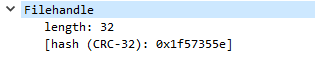
- Then the client uses that file handle to run GETATTRs to see if it can access the mount:
V4 Call (Reply In 275) GETATTR FH: 0x1f57355e
If all is clear, our mount succeeds!
But we’re not done… now the user that wants to access the mount has to go through another ticket process. In my case, I used a user named “student1.” This is because a lot of the Kerberos/NFSv4.x requests I get are generated by universities interested in setting up multiprotocol-ready home directories.
When a user like student1 wants to get into a Kerberized NFS mount, they can’t just cd into it. That would look like this:
# su student1 sh-4.2$ cd /mnt sh: cd: /mnt: Not a directory
Oh look… another useless error! If I were to take that error literally, I would think “that mount doesn’t even exist!” But, it does:
sh-4.2$ mount | grep mnt demo:/flexvol on /mnt type nfs4 (rw,relatime,vers=4.0,rsize=1048576,wsize=1048576,namlen=255,hard,proto=tcp,port=0,timeo=600,retrans=2,sec=krb5,clientaddr=10.193.67.225,local_lock=none,addr=10.193.67.219)
What that error actually means is that the user requesting access does not have a valid Kerberos AS ticket (login) to make the request for a TGS (ticket granting ticket) to get a service ticket for NFS (nfs/server-hostname). We can see that via the klist -e command.
sh-4.2$ klist -e klist: Credentials cache keyring 'persistent:1301:1301' not found
Before you can get into a mount that is only allowing Kerberos access, you have to get a Kerberos ticket. On Linux, you can do that via the kinit command, which is akin to a Windows login.
sh-4.2$ kinit Password for student1@NTAP.LOCAL: sh-4.2$ klist -e Ticket cache: KEYRING:persistent:1301:1301 Default principal: student1@NTAP.LOCAL Valid starting Expires Service principal 05/16/2017 15:54:01 05/17/2017 01:54:01 krbtgt/NTAP.LOCAL@NTAP.LOCAL renew until 05/23/2017 15:53:58, Etype (skey, tkt): aes256-cts-hmac-sha1-96, aes256-cts-hmac-sha1-96
Now that I have a my ticket, I can cd into the mount. When I cd into a Kerberized NFS mount, the client will make TGS requests to the KDC (seen in the trace in packet 101) for the service ticket. If that process is successful, we get access:
sh-4.2$ cd /mnt sh-4.2$ pwd /mnt sh-4.2$ ls c0 c1 c2 c3 c4 c5 c6 c7 newfile2 newfile-nfs4 sh-4.2$ klist -e Ticket cache: KEYRING:persistent:1301:1301 Default principal: student1@NTAP.LOCAL Valid starting Expires Service principal 05/16/2017 15:55:32 05/17/2017 01:54:01 nfs/demo.ntap.local@NTAP.LOCAL renew until 05/23/2017 15:53:58, Etype (skey, tkt): aes256-cts-hmac-sha1-96, aes256-cts-hmac-sha1-96 05/16/2017 15:54:01 05/17/2017 01:54:01 krbtgt/NTAP.LOCAL@NTAP.LOCAL renew until 05/23/2017 15:53:58, Etype (skey, tkt): aes256-cts-hmac-sha1-96, aes256-cts-hmac-sha1-96
Now we’re done. (at least until our tickets expire…)
If only there were a way for me to view messages in ONTAP related to NFS/Kerberized mount failures; so much time and effort would be saved when troubleshooting…..
LikeLike
Ditto, brother. Ditto. 🙂
LikeLike
The TR you point to is a wondeful document. I just wish we had known about it before setting up Kerberized NFS. You comment that you rarely hear about non-AD Kerberized NFS. Our computer science department is moving the Kerberized NFS, largely as a way to let systems run by grad students mount our shared home directories. (It means they can only compromise their own files, because root can no longer see everyone.) We’re using IPA, which is MIT Kerberos plus ds389.
The only issue we had (not helped by a whole day on the phone with Netapp support) is that we couldn’t get startTLS to work, so we doing an anonymous bind in the clear. I think it’s because we didn’t load a certificate, but your tech didn’t seem to know anything about that. Your documentation seems only to talk about loading the cert for a CA from AD. We’re using a commercial certificate, so it’s not clear to me whether to load the actual server cert, the first CA up the chain, the CA at the top of the chain, or all of them.
LikeLike
I’m not real familiar with how to set up start-TLS with non-AD servers. I do know that you have to use port 389 with start TLS, as we don’t allow changing ports for that.
LikeLike
Pingback: Getting ONTAP NFS Kerberos to Work with FreeIPA | Why Is The Internet Broken?